Welcome to our website, Tanzania Careers. Are you looking for the Online Kasneb examination results for December 2024. Students can access the results of the May, June, November, and December KASNEB exam by SMS on the kasneb.or.kestudent site.
Check the Kasneb exam results following the 2024 release date: Creating curricula and administering professional, post-professional, certificate, diploma, and vocational exams are the responsibilities of Kasneb. Additionally, it certifies applicants in information technology, governance and management, accounting, finance, credit, and related fields. Along with promoting its credentials both domestically and abroad, its duty also includes accrediting pertinent training facilities in collaboration with the education ministry. How to view examination findings after the 2024 release date.
Steps on How to check KASNEB Results
- Step 1: Start up your computer or mobile browser.
Step 2: Type online.kasneb.or.ke into the address bar. Now enter your user ID and password for the online.kasneb.or.kestudent portal. - Step 3: After successfully logging in, look in the left sidebar for a variety of options.
- Step 4: Select “Examination Result” from the “Resource” menu. Enter your registration number, for example, NAC/569741.
Save or print it after clicking the Submit button. You can also get it as a PDF file.
Kasneb Results 2024 Via SMS to 20558
To view their exam results, candidates should text 20558 with the following format: registration number or Kasneb.
For instance, Kasneb/nac/155200, where nac/155200 is the candidate’s registration number.
Please note that the premium pricing for SMS service is Ksh. 10 per SMS.
KASNEB Student portal account
- Select the student icon after clicking on the student login link, or select the student icon directly if you are accessing the student portal via the direct URL (http://online.kasneb.or.ke). (Note: you can use a phone browser to update an existing account, but you will need a computer to create a new one.)
- After choosing whether or not you have a student registration number, click “new account.” Next, enter your names, preferred email address, and strong password (which will be used to access your self-information in the future), and then click “save.”
- To log in, enter the password and email address you used to create the account, then click Unlock.
- Click on “Registration Details.”
- Navigate to the “Course Choice” section.
- Click the “Yes” button after choosing the test from the dropdown menu, enter the registration number without the prefix (for example, if your number is NAC/68148, enter 68148 as the registration number), and then click “Save.”
Note:
- By selecting the “forgot password” button, you can retrieve your account if you have one but have forgotten your password.
- Simply establish a new account using a different email address if you already have one and have forgotten both the password and the email you used, or if you no longer have access to the email you used to create the account.
CONTACT DETAILS
KASNEB Towers, Off Hospital Road
P.O. Box 41362 00100
Nairobi, Kenya
Tel: 020 2712640, 020 2712828
ISDN: 020 4923000
Mobile: 0722201214, 0734600624
Email: info@kasneb.or.ke
Website : www.kasneb.or.ke
Website for Student Portal: https://online.kasneb.or.ke/
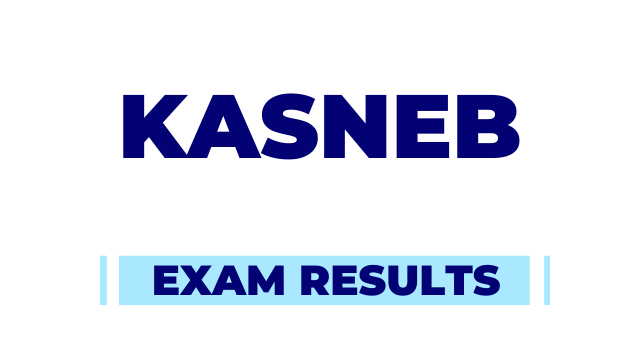
Leave a Comment